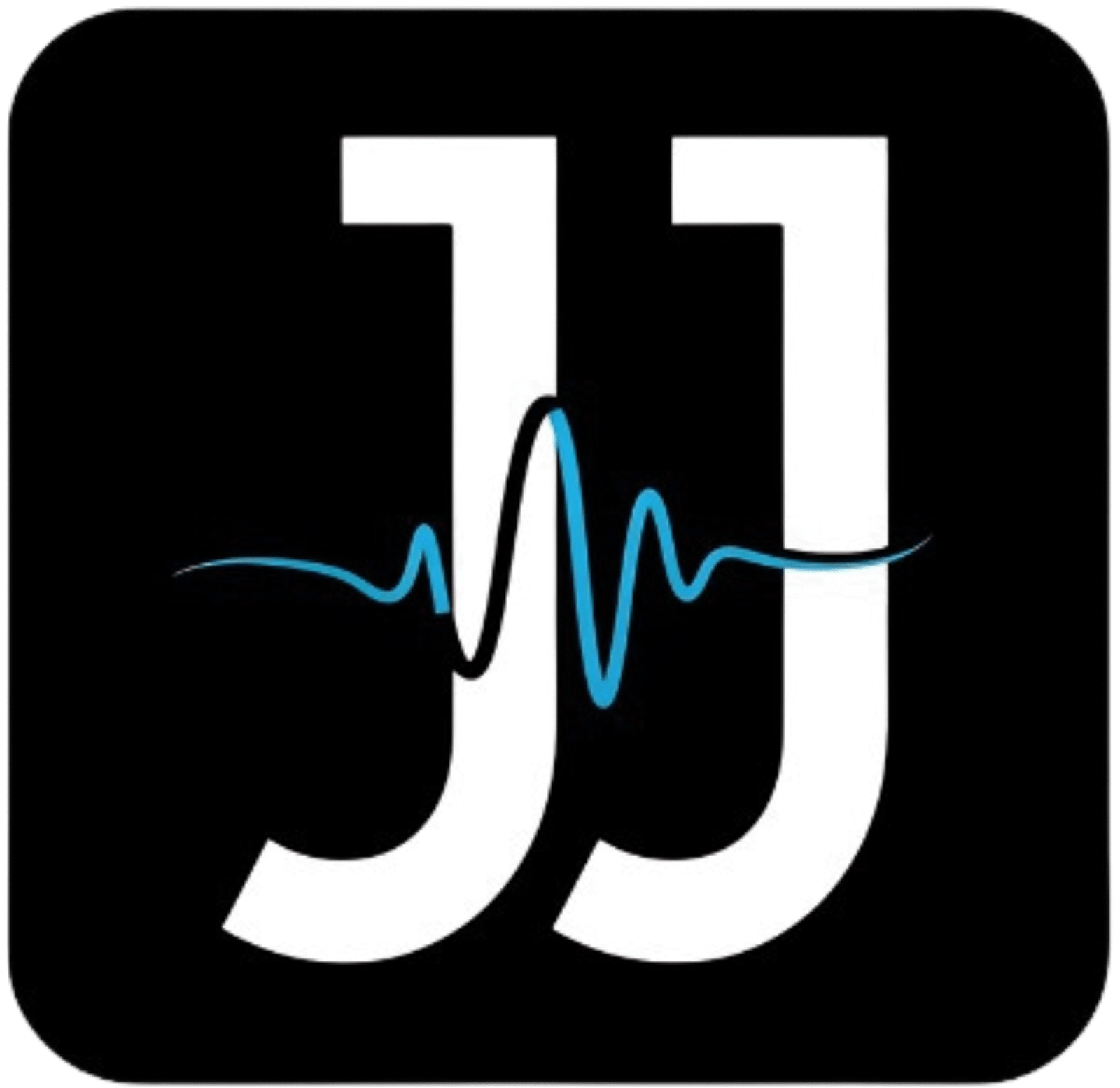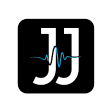Over the years, I’ve found that using Google Sheets for tour planning has transformed my organization and efficiency. It allows me to easily track budgets, venues, and itineraries—all in one accessible place. You can customize your sheets with formulas and links that make collaboration with your team seamless. This method turns overwhelming planning into a straightforward process where I can visualize every detail. You’ll discover how I leverage this powerful tool to enhance your own tour planning experience, ensuring nothing is overlooked while maximizing your productivity.
Streamlining Itineraries: The Framework of Jesper’s Spreadsheet
The framework of my spreadsheet is designed to optimize every aspect of the tour planning process. By incorporating a well-structured layout, I’m able to streamline information flow, making it easier for me to visualize the entire itinerary in one glance. It’s not just about data entry; it’s about creating a roadmap that I can reference and revise quickly as logistics often change. Accessibility plays a crucial role, ensuring I can add or modify details on-the-go, whether I’m at home or out on the road.
Essential Components of a Tour Itinerary
Every effective tour itinerary includes several key components: destination details, travel dates, accommodation information, and a comprehensive activity schedule. I always ensure that imperative contacts, such as local guides and venue managers, are easily accessible. Budget considerations also take center stage, enabling me to keep track of expenses associated with travel, lodging, and activities, which helps maintain financial clarity and preparedness.
Templates That Save Time and Enhance Clarity
Utilizing templates has significantly reduced the time I spend on tour planning. I rely on pre-built frameworks that outline all the imperative itinerary elements. These templates are customizable but include predetermined fields such as dates, locations, and activity descriptions, allowing me to fill in details quickly. The visual appeal of these templates also enhances clarity; by using color coding and clear labeling, I can easily identify tasks based on priority or category, which keeps everything organized.
Moreover, these templates facilitate a more structured presentation of information, which is vital, especially when sharing itineraries with clients or team members. I have tailored a few templates to mirror different styles of tours, from leisure-driven trips to tightly scheduled work engagements. This versatility means I can adapt the same framework quickly while still maintaining a professional and polished appearance. The amount of time saved allows me to focus on refining the tour experience, truly enhancing the quality for everyone involved.
Data-Driven Decisions: Analyzing Tour Performance
Leveraging data analysis allows me to refine tour offerings and improve overall performance continuously. By examining key metrics, I can identify areas of strength and opportunities for growth. This approach not only boosts customer satisfaction but also helps in optimizing resource allocation and marketing strategies tailored to my audience’s preferences.
Key Metrics Jesper Tracks for Success
I focus on several key performance indicators (KPIs) to gauge success, including tour bookings, customer feedback ratings, and revenue per tour. Additionally, I monitor seasonality in bookings to adjust my offerings and marketing efforts accordingly. This data-driven mindset enables me to remain adaptive and proactive in a competitive market.
Visualization Techniques to Understand Customer Preferences
To make sense of vast amounts of data, I employ various visualization techniques, including charts and graphs. These visual tools help distill complex information into actionable insights. For instance, a heat map can illustrate which destinations attract the most interest, while bar graphs simplify the comparison of customer ratings across different tours.
Utilizing these visualization techniques allows me to spot trends and patterns quickly. For example, if I notice that beach tours receive consistently high ratings compared to city tours, I can strategically shift my marketing resources to promote more coastal itineraries. Charting customer demographics also reveals potential gaps in my offerings, enabling targeted adjustments. This data visualization not only supports decision-making but also empowers me to craft experiences that resonate with my clients on a deeper level.
Maximizing Resources: Budgeting with Precision
Every successful tour hinges on a well-planned budget that ensures I maximize resources while minimizing unnecessary costs. By harnessing the power of Google Sheets, I craft a detailed financial layout that encompasses every potential expense, allowing for a clear view of my tour’s financial landscape. This structured approach not only helps in maintaining profitability but also empowers me to make informed decisions that keep my operation running smoothly.
Building a Comprehensive Tour Budgeting Sheet
My budgeting sheet includes a breakdown of costs such as venue fees, travel expenses, and accommodation. Each expense category is meticulously itemized, allowing me to project total costs and compare them against anticipated revenue. This comprehensive overview lets me strategize and pinpoints areas where I can tighten my financial belt when necessary.
Identifying Cost-Saving Opportunities with Data
Data-driven decisions often reveal hidden opportunities for cost savings. I frequently analyze previous tour budgets and correlate them with actual spending, which exposes trends and potential over-expenditures. Through this analysis, I identify which venues consistently offer the best packages or which travel routes are more economical, paving the way for smarter financial strategies moving forward.
Diving deeper into the data has unveiled powerful insights into my spending habits. For example, by reviewing past tour costs against profit margins, I’ve discovered that shifting my accommodation choices to preferred partnerships can yield discounts, saving as much as 15% per tour. Additionally, I track which cities were less expensive for promoting events, allowing me to redefine my itinerary based on cost-effectiveness without sacrificing exposure. This level of insight transforms my budgeting efforts from mere guesswork into a finely-tuned strategic plan.
Collaborative Planning: Enhancing Team Communication
Effective teamwork is important for a successful tour, and using Google Sheets creates a seamless platform for enhancing communication among team members. By allowing each person to contribute in real-time, we can ensure everyone stays aligned with the evolving plans. With every update instantaneously visible, coordination becomes easier, and the potential for miscommunication diminishes dramatically. This collaborative approach not only increases efficiency but also fosters an environment of shared responsibility, where each member takes ownership of their part in the planning process.
Real-Time Updates and Shared Access
Google Sheets excels with its ability to facilitate real-time updates and shared access, allowing my team to stay informed about changes as they happen. As I make adjustments, whether it’s to the itinerary or budget, my colleagues can view these modifications immediately from anywhere in the world. This feature greatly reduces the chances of confusion and ensures that everyone is reading from the same page, quite literally.
Strategies for Effective Input From Team Members
Encouraging input from my team means creating a structure that invites feedback while respecting everyone’s time. Regular check-ins allow for open dialogue, and assigning specific sections of the spreadsheet to each team member ensures that everyone has a direct stake in the success of our planning. By utilizing comments and tagging features in Google Sheets, you can promote discussions without overcrowding the document.
During our planning meetings, I emphasize setting clear expectations for contributions, such as deadlines for updates and the specific information needed. Each team member is appointed a particular axis of the tour—be it logistics, artist requirements, or venue contacts—to streamline feedback. This method not only provides accountability but also maximizes the diverse strengths of the team. By leveraging Google Sheets’ commenting functionalities, I encourage constructive dialogue, which ultimately enriches the planning process and enhances overall team cohesion.
Harnessing Automation: Simplifying Repetitive Tasks
Automation plays a pivotal role in streamlining my tour planning process, allowing me to focus on more critical aspects of my work. By incorporating various automated features in Google Sheets, I’ve effectively reduced the time spent on repetitive tasks. From updating itineraries to managing expenses, automation transforms cumbersome chores into seamless workflows, ensuring nothing slips through the cracks.
Utilizing Functions and Formulas for Efficiency
Leveraging functions and formulas in Google Sheets has significantly boosted my operational efficiency. For example, I can quickly calculate expenses using formulas like SUM and AVERAGE, while VLOOKUP helps me pull necessary data from different sheets effortlessly. These tools eliminate the need for manual calculations and prevent errors, thus enhancing overall productivity.
Setting Reminders and Notifications for Key Deadlines
Integrating reminders and notifications within Google Sheets has been transformative for meeting deadlines. By setting up calendar alerts linked to critical dates, I ensure that I’m always on top of ticket purchases, venue bookings, and promotional timelines. When paired with automation, these reminders make the entire planning process smoother and more organized.
To set up reminders, I use Google Sheets’ integration with Google Calendar. By creating event entries directly from the spreadsheet, I can automatically generate alerts for upcoming tasks. Not only do these notifications keep me accountable, but they also allow me to allocate my time efficiently, ensuring that every detail of the tour is executed flawlessly. This proactive approach has saved me from last-minute scrambles and improved my overall workflow, making planning a tour a more enjoyable endeavor.
Summing up
Ultimately, I have found that using Google Sheets for tour planning offers an efficient and organized approach to managing logistics, schedules, and budgets. With its customizable features, I can tailor templates to fit my specific needs, making data analysis and collaboration seamless. By leveraging formulas and conditional formatting, I can easily track expenses and ensure that everything runs smoothly. If you’re looking to streamline your tour planning process, adopting Google Sheets could significantly enhance your productivity and effectiveness.
FAQ
Q: How does Jesper Jacobi use Google Sheets to organize his tour schedule?
A: Jesper Jacobi utilizes Google Sheets to create a comprehensive tour schedule by listing all the key details such as dates, locations, and venues. He designs a master sheet where each trip is laid out chronologically, making it easy to track upcoming shows and logistics. By using color coding, he can visually highlight completed tasks, ensuring clarity and organization throughout the planning process.
Q: What features of Google Sheets does Jesper leverage for budgeting purposes?
A: Jesper leverages several features of Google Sheets for budgeting, including formulas and charts. He creates separate sheets for income and expenses, using formulas to calculate totals and track the overall budget in real-time. Pie charts and bar graphs help him visualize distribution and analyze spending trends, allowing for more informed financial decisions while on tour.
Q: How does Jesper Jacobi ensure collaboration with his team using Google Sheets?
A: Collaboration is made easy for Jesper by sharing his Google Sheets with team members. He uses the commenting feature to facilitate discussions on specific items, allowing team members to leave feedback or ask questions directly on the sheet. The real-time updates ensure that everyone is kept in the loop with the latest changes and information, fostering effective teamwork.
Q: What strategies does Jesper use to integrate performance metrics into his Google Sheets tour planning?
A: Jesper incorporates performance metrics by setting up dedicated sections in his Google Sheets for tracking data such as ticket sales, audience engagement, and revenue per show. By entering performance metrics after each gig, he can analyze trends over time and adjust his touring strategy accordingly. This approach allows him to make data-driven decisions to optimize future performances.
Q: How does Jesper Jacobi manage logistics, such as transportation and accommodations, within Google Sheets?
A: Jesper manages logistics by creating a detailed logistics worksheet that includes transport options, accommodation details, and contact information. He uses checkboxes to mark off tasks as they are completed, such as booking flights or confirming hotel reservations. By consolidating all logistics into one sheet, Jesper can maintain oversight of each aspect of the tour, reducing the chances of missed arrangements.