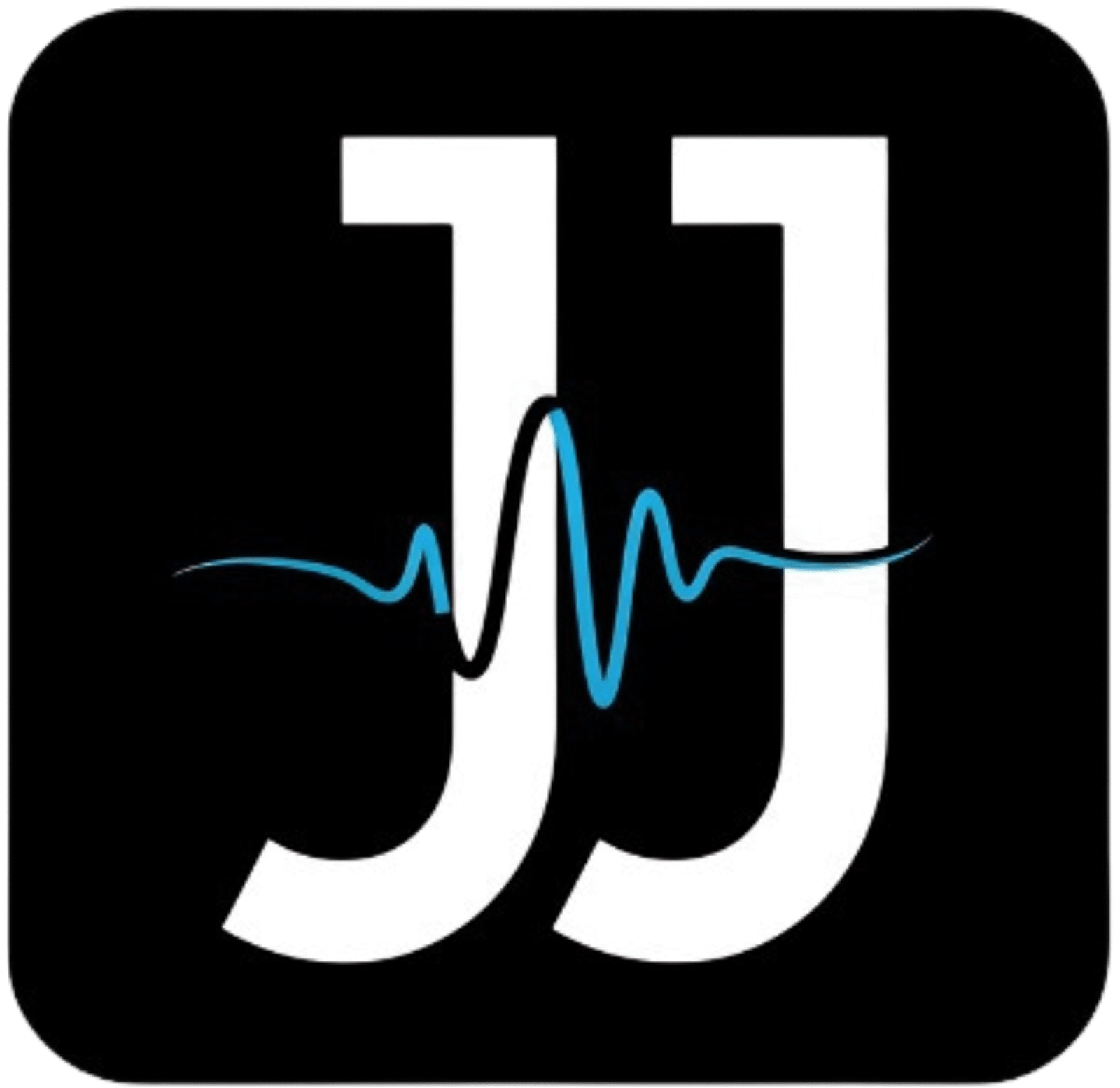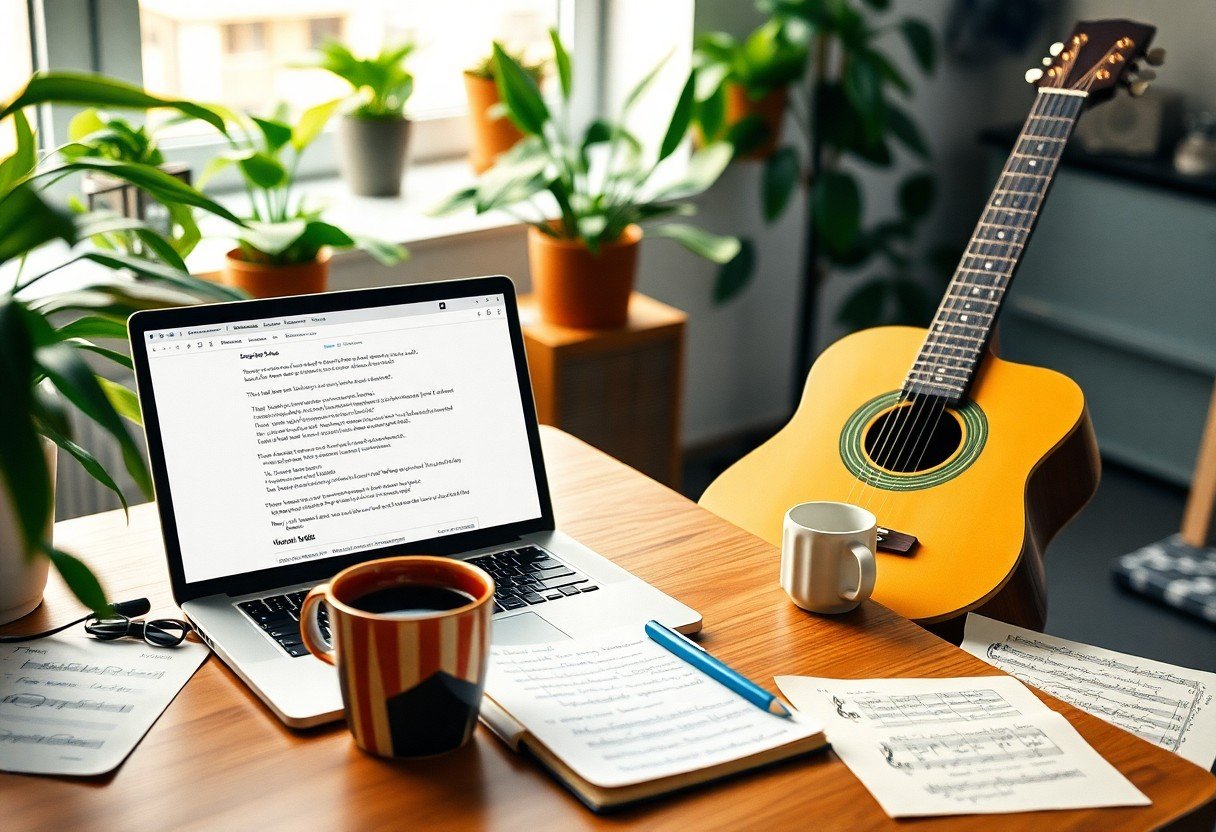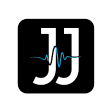Over the years, I have discovered how Google Docs can transform into an innovative songwriting studio with just a few simple techniques. You might think it’s just a word processor, but it provides tools that enhance your creative process. I will walk you through how to utilize features like voice typing, collaborative writing, and cloud access to maximize your songwriting potential. With the right approach, you can craft, organize, and refine your lyrics seamlessly in a space that feels familiar and accessible.
Transforming a Simple Document into a Creative Canvas
With a few tweaks, Google Docs transitions from a basic word processor to a vibrant space for creativity. I start by embracing the endless possibilities of the platform, such as inserting images, links, and even audio files to create mood boards right alongside my lyrics. By organizing sections with headings, bullet points, and tables, I effortlessly track my song’s structure, ensuring each verse, chorus, and bridge is cohesively linked. This process not only enhances my workflow but also invigorates my creative energy, making the songwriting experience far more enjoyable.
Utilizing Formatting Tools for Enhanced Lyrics
Formatting tools in Google Docs serve as an invaluable asset, allowing your lyrics to stand out on the page. I strategically use bold for impactful lines, italics for softer notes, and color-coding to distinguish between verses and choruses. These visual cues not only boost clarity but also inspire fresh interpretations of my lyrics. With headings creating structured sections, my songs become easier to navigate, fostering an efficient creative process that complements my musical vision.
Incorporating Real-Time Collaboration for Instant Feedback
Real-time collaboration in Google Docs is like having a virtual songwriting partner. Sharing my document with fellow musicians or trusted friends means I can receive immediate feedback on my lyrics and ideas. I appreciate the commenting feature, which allows collaborators to leave notes or suggestions without altering my original text. This not only enhances the lyrical quality but also fosters a collaborative spirit, crucial for refining my work and ensuring it resonates with my audience.
Engaging in real-time collaboration opens channels for discussion that I might miss while working solo. Using comments, I can pose direct questions or solicit specific feedback on my phrasing and rhythm, prompting thoughtful responses from my collaborators. Seeing their suggestions instantaneously allows me to iterate on my lyrics swiftly and draws to light perspectives I might not have considered otherwise. This interaction enriches the songwriting process, pushing me toward a more polished final product while keeping my creative juices flowing.
Integrating Multimedia for a Richer Songwriting Experience
By incorporating multimedia elements, my songwriting process becomes an immersive experience that stimulates creativity and enhances lyrical depth. Google Docs provides several features that allow the integration of various formats, facilitating a richer environment where ideas can flourish. This multimedia approach not only inspires fresh concepts but also adds layers to the storytelling aspect of my songs.
Adding Links and Images to Inspire Ideas
Inserting relevant links and images transforms mundane text into a visually stimulating canvas. When I add imagery related to specific themes or lyrics, I can trigger emotional responses that influence the direction of my songwriting. By linking to articles, videos, or music that resonates, I facilitate a dynamic interplay of ideas, drawing inspiration from a wider array of sources directly within my document.
Using Audio Files and Voice Recording Features
Utilizing audio files and Google Docs’ voice recording features elevates my creative process. Capturing melodies or deliverables directly in the document ensures that *no fleeting spark of inspiration is lost*. I often play around with various instrumentals, layering them alongside my lyrics, creating a cohesive track from inception to completion.
The voice recording feature within Google Docs is particularly beneficial; I often use it to capture raw vocal ideas that come to me at unexpected moments. With just a click, I can record snippets, playing back magic moments that might otherwise slip through the cracks. This not only helps me preserve a wealth of vocal variations but also allows for immediate adjustments, making it an indispensable part of my songwriting toolkit. By combining these features, I create a rich tapestry of sounds and words, enhancing the entire songwriting experience.
Efficiently Organizing Your Songwriting Process
Songwriting can quickly become overwhelming without an organized process. By streamlining your workflow in Google Docs, you can enhance your creativity and focus. Establishing a structured approach to managing your ideas, drafts, and completed songs helps maintain clarity and boosts productivity. I’ve found that using templates and effective folder management significantly separates initial brainstorming from polished pieces, allowing me to tap into inspiration when it strikes while keeping everything neat and accessible.
Creating Templates for Different Genres
Creating distinct templates tailored for various genres transforms the songwriting experience. I design templates that incorporate relevant song structures, chord progressions, and lyrical themes specific to styles like pop, rock, or country. This tailored approach not only saves time but also sparks creativity, as you can quickly fill in your ideas, knowing the template already accounts for genre conventions.
Leveraging Folders for Cataloging Work
Folder organization within Google Drive can elevate your songwriting organization. For each song, I create a dedicated folder that houses drafts, completed lyrics, and audio recordings. This setup allows for easy retrieval of specific works, avoiding the frustration of searching through an array of files. Having a cataloged structure saves you time and keeps your creative flow uninterrupted. Additionally, I frequently revisit older projects, gathering inspiration or recycling unused material, all because everything is neatly categorized.
By maintaining clear folder hierarchies—such as “Inspiration,” “Work in Progress,” and “Completed Songs”—you can ensure that every idea or concept you explore gets its due place. I’ve also started tagging my files with keywords related to themes, moods, or specific instrumentation, enabling me to quickly search for and retrieve previous work that aligns with my current projects. This approach not only keeps everything within reach but becomes a great resource for breathing life into new songs by referencing past materials, bridging the gap between experimentation and productivity seamlessly.
Advanced Features that Amplify Creativity
Utilizing advanced features in Google Docs can significantly enhance your songwriting efforts. These tools not only improve efficiency but also foster greater creativity throughout the writing process. By taking advantage of options designed to amplify your ideas, your lyric crafting can reach new heights.
- Experiment with version history to track changes and ideas.
- Utilize styles for better formatting of lyrics and verses.
- Explore keyboard shortcuts for quick navigation.
- Incorporate comments and suggestions for collaborative input.
- Sync Google Docs with other apps for a holistic writing experience.
| Feature | Description |
|---|---|
| Version History | Allows you to revert to previous drafts, keeping track of ideas and changes. |
| Styles | Helps in organizing lyrics and verses for better readability and flow. |
| Keyboard Shortcuts | Enhances navigation speed and efficiency while writing. |
| Comments & Suggestions | Facilitates collaboration, allowing for feedback and input from co-writers. |
| App Integration | Bridges other applications for a seamless writing process. |
Harnessing Add-Ons for Enhanced Functionality
Integrating add-ons into Google Docs can exponentially boost your songwriting toolkit. I often explore options like thesauruses for word variation, rhyme finders for lyrical support, and even melody generators to spark fresh ideas. These add-ons function seamlessly within your document and can take your creative flow to levels that may not be reachable otherwise.
Applying Voice Typing for Streamlined Idea Generation
Voice typing contributes to a more fluid and spontaneous writing process. By speaking your ideas aloud, you eliminate the barrier of typing. This method allows you to capture emotions and thoughts as they come, often resulting in more authentic lyrics. I find that it’s easier to articulate melodies or lyrical phrases when I speak them rather than type and pause to think about every word.
Leveraging voice typing can truly transform the songwriting experience. For many, thoughts come faster than fingers can type. Utilizing this feature frees you to concentrate on capturing the essence of your ideas on the fly. This technique not only saves time but also taps into the instinctual flow of creativity, leading to lyrics that feel more genuine and inspired. I often look back at my voice-typed notes with excitement because they encapsulate moments of pure creativity that are hard to replicate when confined to a keyboard.
Perspectives on the Future of Digital Songwriting
Reflecting on the Evolution of Songwriting Tools
Looking back, the evolution of songwriting tools has been nothing short of transformative. From pen and paper to digital platforms, each significant innovation has expanded creative boundaries. Incorporating collaboration features and cloud storage capabilities, modern tools like Google Docs allow songwriters to edit and share ideas in real time, breaking traditional barriers and fostering a more inclusive creative environment.
Envisioning Further Innovations in Digital Collaboration
Future advancements in digital collaboration promise to revolutionize how musicians create. Enhanced AI tools could suggest chord progressions or lyrical themes based on your style, while virtual reality could enable immersive songwriting sessions. As the industry embraces machine learning, integrating personalized feedback and real-time music analysis will become standard practice, effectively enriching the collaborative experience.
Exploring further innovations in digital collaboration brings exciting possibilities. Imagine tools that adapt to your songwriting habits, predicting and suggesting melodic variations based on previous works. Real-time collaboration could evolve to include *AI-driven harmonization* suggestions, allowing co-writers to seamlessly develop ideas together, even across vast distances. The synergy between musicians can be enhanced by integrating intuitive interfaces that not only streamline communication but also offer dynamic visualizations of song structures and arrangements.
Conclusion
Drawing together the power of Google Docs and my innovative approach, I have transformed a conventional word processor into a dynamic songwriting studio. You can utilize its collaborative features to brainstorm ideas, organize lyrics, and refine melodies all in one place. By harnessing tools like comments and version history, your creative process becomes more fluid and interactive. This blend of technology and creativity empowers you to elevate your songwriting experience, making it more efficient and enjoyable.
FAQ
Q: How does Jesper Jacobi utilize Google Docs for songwriting?
A: Jesper Jacobi leverages Google Docs as a collaborative tool for songwriting by creating shared documents that allow multiple contributors to simultaneously work on lyrics and song ideas. He finds it helpful for tracking changes in real-time and fostering creativity through collective input, making it easy to brainstorm and refine concepts with other writers.
Q: What features of Google Docs does Jesper find helpful for organizing his songwriting process?
A: Jesper takes advantage of features such as headings, bullet points, and the comment function within Google Docs to structure his ideas and keep track of various song sections. He also utilizes the document’s version history to revert back to earlier drafts or changes, ensuring that he can maintain clarity and organization throughout the creative process.
Q: Can Google Docs assist in the collaboration between songwriters and producers, according to Jesper?
A: Yes, Jesper believes Google Docs serves as an effective platform for collaboration between songwriters and producers. By sharing song drafts, producers can easily add notes, suggest changes, or attach resources directly within the document. This direct involvement streamlines communication and enhances teamwork, ultimately leading to a more cohesive final product.
Q: How does Jesper Jacobi incorporate feedback into his songwriting using Google Docs?
A: Jesper invites feedback by sharing his Google Docs with other musicians and stakeholders. They can leave comments or suggest edits, allowing him to consider different perspectives and refine his work. This collaborative feedback loop is important for improving the song’s flow, structure, and overall impact, making the songwriting process more dynamic.
Q: What advantages does Jesper see in using Google Docs over traditional songwriting methods?
A: Jesper appreciates the accessibility and convenience that Google Docs offers compared to traditional methods. Being able to access his work from any device, at any time, allows him to capture inspiration on the go. Moreover, the ability to collaborate in real-time with others is a significant benefit, as it enhances creativity and speeds up the songwriting process.