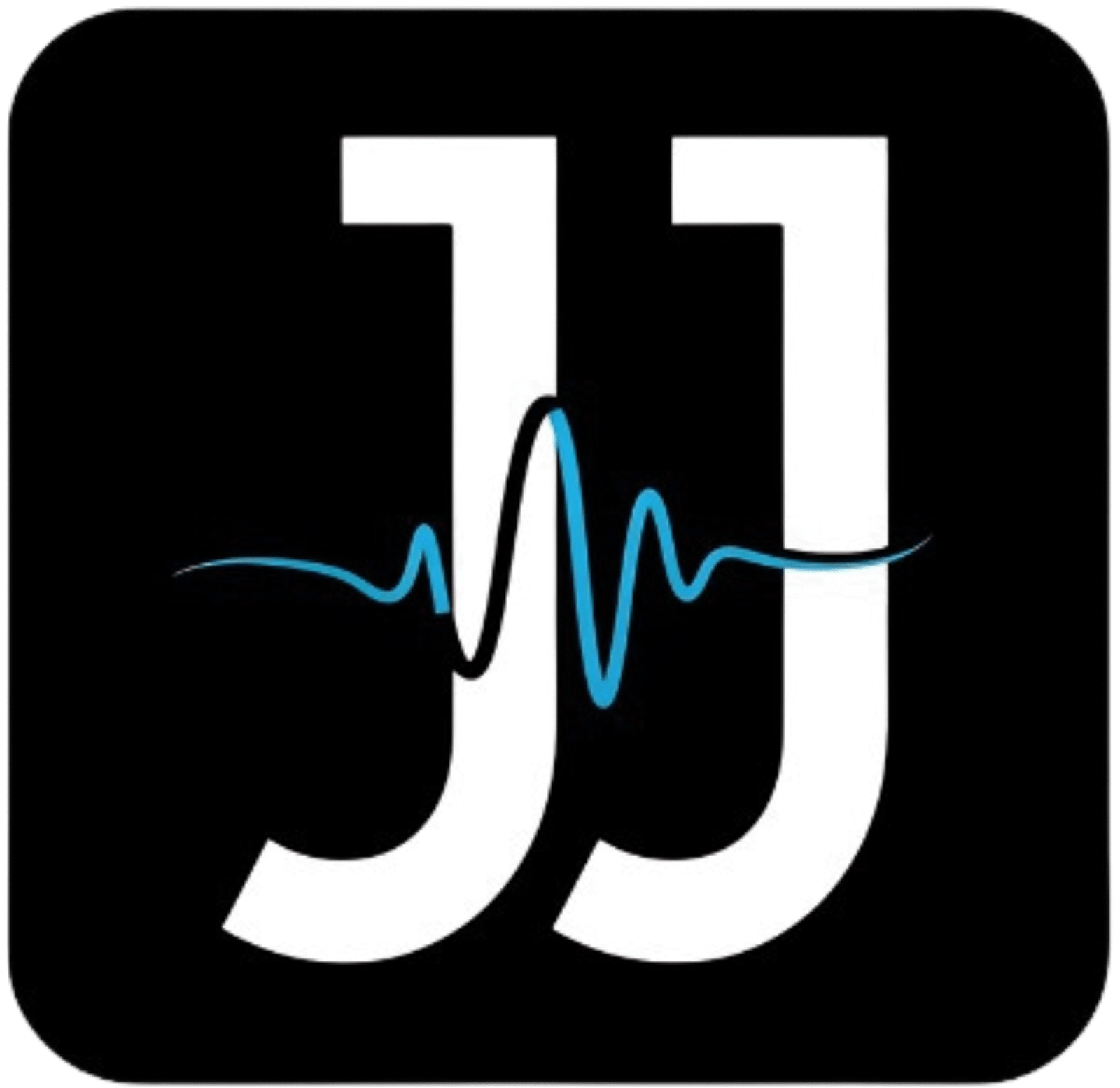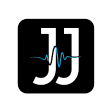There’s a simple yet powerful way to safeguard your precious memories, and that’s through Google Photos. I rely on this service for instant cloud backup, ensuring that my photos stay secure and easily accessible. By allowing Google Photos to automatically back up images as I capture them, I can eliminate the fear of losing important moments. If you’re looking to create a reliable digital archive, I’ll share my insights on how this platform not only protects your photos but also enhances your storage experience.
The Power of Google Photos in Everyday Life
Utilizing Google Photos streamlines my daily interactions with images while ensuring my moments are securely stored. With its intuitive interface and powerful features, I can effortlessly manage my photo library. This service not only enhances my memory-keeping rituals but also allows me to share experiences with family and friends instantly. For instance, sharing an album after a family vacation helps everyone relive those treasured moments, fostering deeper connections.
Streamlining Image Organization
Google Photos enables me to keep my images meticulously organized with minimal effort. I can create albums and utilize labels, making it easy to locate specific events or themes. The robust search capability allows me to find pictures by simply typing keywords, such as “beach” or “birthday,” which can save significant time compared to manually sifting through countless files.
Emphasizing Accessibility and Storage
The accessibility of Google Photos is one of its standout features. I can access my entire collection from any device with internet connectivity, ensuring my memories are always at my fingertips. The generous free storage options allow me to store thousands of photos without worrying about space constraints. Additionally, I can easily free up phone storage by backing up photos to the cloud without losing them, which is especially handy for those with limited device capacity.
With up to 15GB of free storage, Google Photos makes it feasible for you to keep your collection without incurring costs. If you need more space, flexible pricing plans are available, making the service adaptable for anyone’s needs. This means you can keep capturing life’s precious moments without the nagging anxiety of having to delete older photos or run out of storage. Additionally, your images are backed up and safe, even if you lose your device, creating peace of mind while living life to the fullest.
Jesper Jacobi’s Personal Approach to Cloud Backup
My strategy for cloud backup revolves around both consistency and adaptability. By integrating Google Photos into my daily routine, I ensure that my photos are not only backed up but also organized for easy access later. I focus on making this process seamless so I can enjoy capturing life’s moments without the nagging fear of losing any of them.
Daily Strategies for Capturing Memories
Every day, I carve out a few minutes to review and upload my photos. This dedicated time allows me to curate what I want to keep and filter out the less significant images. I find that creating this small ritual helps me remain mindful and intentional about the memories I prioritize.
Leveraging Automatic Features for Peace of Mind
Automating the backup process has significantly eased my worry about losing important images. Google Photos offers features that automatically back up photos as soon as I take them, editing my workflow considerably. This means, even if I forget to manually upload new shots, the app has already captured them safely in the cloud.
With Google Photos, the automatic backup feature kicks in the moment I connect to Wi-Fi, ensuring that all my snapshots are uploaded as I go about my day. I also enjoy how the app organizes my images into albums and highlights, making it easy to find specific memories. This technology supports a stress-free experience, allowing me to focus on creating rather than worrying about losing those fleeting moments. The peace of mind I gain from knowing my memories are secure is invaluable and enhances my overall enjoyment of photography.
Enhancing Data Security: Jacobi’s Best Practices
As I navigate the world of digital storage, enhancing data security remains a top priority. Implementing reliable practices ensures that my photos and memories are not only backed up but also safeguarded against unauthorized access and loss. By utilizing multiple strategies, I maintain a robust system for protecting my digital assets.
Utilizing Duplicate Backups Across Devices
I prioritize redundancy by keeping duplicate backups across various devices. For instance, I sync my Google Photos with my smartphone and tablet, ensuring that my images are accessible no matter which device I use. This multifaceted approach mitigates the risk of losing valuable content due to device failure or theft.
Understanding Privacy Settings for Safety
Navigating privacy settings is crucial for maintaining control over my data. Google Photos offers an array of options to manage who can view or access my photos. By entering into these settings, you can customize your sharing preferences, ensuring that only trusted individuals have access to your private memories.
Within the privacy settings, I often refine my sharing options to limit access to specific albums or images. For instance, I can share a select album with family while keeping my other collections private. Activating features like two-factor authentication further enhances my account’s security, providing an additional layer of protection against unauthorized logins. Regular audits of shared content and settings keep everything in check, allowing me to adjust permissions as my life changes. By staying proactive with these measures, my data remains secure in an increasingly digital landscape.
Inspirational Insights from Jacobi’s Experience
Through my journey with Google Photos, I’ve learned the significance of maintaining a seamless backup system while inspiring others to prioritize their digital memories. The ease of access and organization reinforces the practice of documenting life’s stories, making every shared moment special. By embracing technology, I’ve transformed how I interact with my photographs, blending creativity with practicality and encouraging you to do the same.
Overcoming Common Backup Challenges
Backup challenges can often feel overwhelming, but I’ve discovered that investing time in setting up a reliable system simplifies the process. Transitioning to Google Photos not only addresses the fear of data loss but also eliminates the clutter of hard drives and external storage devices. Automation allows you to focus on capturing memories instead of worrying about them.
The Role of Cloud Services in Creative Workflows
Integrating cloud services like Google Photos into your creative workflow fosters both organization and inspiration. This platform provides instant access to my visual portfolio from any device, allowing me to collaborate efficiently with peers. The ability to share curated albums swiftly enables valuable feedback, enhancing the creative process.
Cloud services eliminate location constraints, allowing me to work from anywhere, whether I’m traveling or at home. I can effortlessly pull images from my gallery, edit them on-the-go, and share them with collaborators instantly. This fluidity not only streamlines project workflows but also keeps creativity flowing, as I can easily access a wealth of visual inspiration just when I need it. By embracing cloud technology, you gain flexibility, boosting both productivity and creativity in your work.
Future Trends in Cloud Backup Technology
As the demand for secure and efficient data storage grows, cloud backup technology is set to evolve significantly. Innovations such as AI-driven file organization, automatic backup policies based on user behavior, and enhanced end-to-end encryption will redefine how individuals maintain their digital memories. Furthermore, integration with smart home devices will allow seamless automatic backups from smartphones, cameras, and other gadgets, ensuring that you never lose a moment again.
Innovations on the Horizon for Google Photos
Future updates to Google Photos are likely to incorporate advanced machine learning algorithms that enhance sorting and searching capabilities. Features may include facial recognition updates, allowing you to group images of specific people automatically or generate themed albums tailored to your experiences. Furthermore, there may be options for collaborative albums that allow friends and family to contribute their own photos, consolidating memories into a single digital space.
Anticipating Changes in User Needs
User preferences are shifting, especially as digital memories overflow. Individuals increasingly expect not just storage, but intuitive management solutions that make accessing and sharing memories effortless. Enhanced privacy controls and customizable backup settings will likely become important features as users seek to safeguard their digital lives in an ever-connected world.
Anticipating these changes involves understanding the diverse ways people interact with their photos. Today’s users want flexible sharing options, including the ability to quickly customize privacy settings for specific albums or individuals. As social media platforms and cloud storage options evolve, providing streamlined workflows for sharing photos with tailored access may enhance user experience substantially. Users will increasingly seek platforms like Google Photos that adapt to their evolving needs for convenience, privacy, and efficiency, making it more vital for developers to stay ahead of these trends.
Final Words
Considering all points, I find that Jesper Jacobi effectively utilizes Google Photos for instant cloud backup, ensuring that all my cherished memories are safely stored and easily accessible. By leveraging automatic backup features, I can focus on capturing life’s moments while Google Photos takes care of the storage. This seamless integration allows me to retrieve my photos from any device without hassle. If you are looking to simplify your photo management and safeguard your images, I highly encourage you to explore the benefits that Google Photos offers for cloud backup.
FAQ
Q: How does Jesper Jacobi back up his photos using Google Photos?
A: Jesper Jacobi utilizes Google Photos by installing the app on his devices and linking it to his Google account. He enables the “Backup & Sync” feature, which automatically uploads photos and videos to the cloud whenever he connects to Wi-Fi. This ensures that he has instant access to his files from any device with his account.
Q: What are the benefits Jesper finds in using Google Photos for backup?
A: Jesper appreciates several advantages of using Google Photos for backup. Firstly, it provides him with ample storage, allowing him to save thousands of high-quality images without worrying about running out of space. Additionally, the search functionality makes it easy for him to locate specific photos quickly, thanks to the automatic tagging and organization features offered by the app.
Q: Does Jesper have any concerns regarding privacy and security when using Google Photos?
A: Yes, privacy and security are important to Jesper. He takes advantage of the security options provided by Google Photos, such as two-step verification. He is also mindful of the sharing settings, using them carefully to control who can see his photos. Jesper believes that by staying informed about Google’s privacy policies, he can use the service while safeguarding his personal information.
Q: How does Jesper manage the storage limits of Google Photos?
A: Jesper closely monitors his storage limits by regularly checking his Google account storage usage. He occasionally reviews and deletes photos that are unnecessarily duplicative or no longer meaningful to him. Additionally, he occasionally downloads his photos to an external hard drive, which allows him to free up space without fully deleting cherished memories from his Google Photos account.
Q: What tips does Jesper offer for new users looking to use Google Photos for cloud backup?
A: Jesper recommends that new users explore the app’s features thoroughly, starting with enabling “Backup & Sync” to ensure automatic uploads. He also suggests organizing photos into albums and using the search function to make finding specific images easier. Finally, he advises setting the app to back up photos only on Wi-Fi to avoid data overage charges while enabling the highest quality backup settings for optimal results.