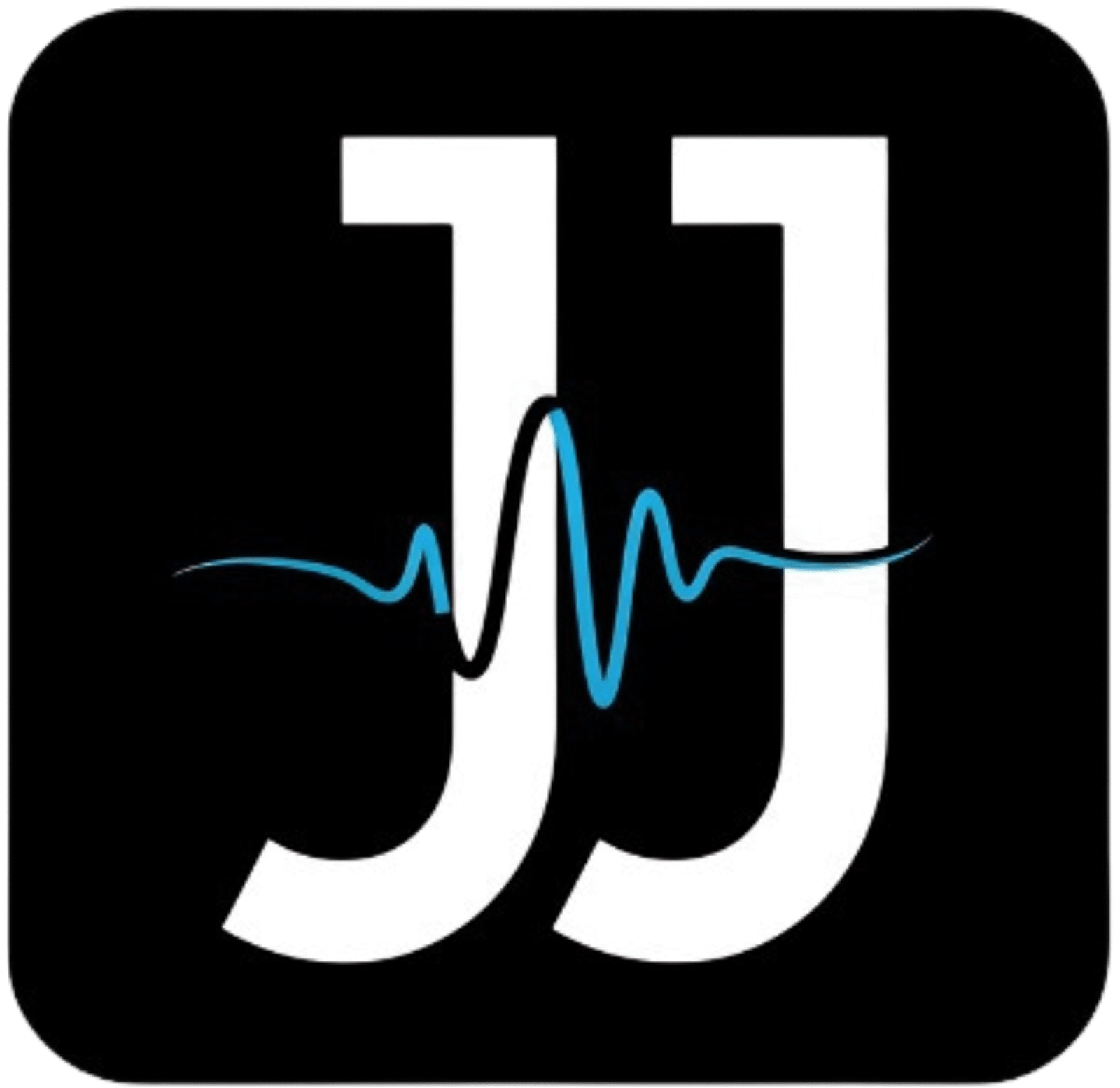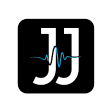You want your Instagram posts to stand out, and I want to share how I use Canva’s Magic Resize feature to achieve that effortlessly. With just a few clicks, you can transform your designs into perfect sizes for various platforms, ensuring that your content looks its best across the board. This tool not only saves time but also helps maintain consistency in your branding. Whether you’re designing a single post or a series for a campaign, Magic Resize can be a game-changer for elevating your social media presence.
Jesper Jacobi’s Journey with Canva
In my quest to elevate my social media presence, I stumbled upon Canva, and it has since become my go-to tool for creating impactful visuals. Initially, I found it a bit overwhelming, but as I began to explore its features, I quickly realized that it was designed for users like me—those who may not have a background in design but still want to produce stunning graphics. Canva transformed the way I approach content sharing, making it simpler to maintain a professional aesthetic and engage my audience effectively.
Discovering the Benefits of Canva for Social Media
Exploring Canva opened my eyes to a plethora of features specifically tailored for social media. I quickly learned how to utilize its templates that save time and keep my branding consistent. With just a few clicks, I could adapt designs to fit various platforms, ensuring my images looked stellar across the board. The accessibility of Canva also means that I can work on-the-go, from my tablet or phone, making it easy to create and share content spontaneously.
Transforming Ideas into Visual Content
The process of converting my concepts into eye-catching visuals became exhilarating with Canva. With thousands of customizable templates at my fingertips, I can effortlessly align my graphics with my brand’s voice. You can choose colors, fonts, and images that resonate with your audience, while also benefitting from the ready-to-use elements that enhance visual appeal. Collaboration options empower me to seek feedback instantly, transforming my initial ideas into refined designs that captivate and motivate my followers.
Through Canva’s intuitive interface, I began to visualize ideas I once thought were complex. For instance, if I had an abstract thought about a new product or campaign, the extensive library of illustrations and photos helped me find the perfect images that encapsulated my message. Combining text, colors, and photos became a creative outlet rather than a chore. The ability to see changes and enhancements in real-time encourages experimentation, revealing a plethora of design possibilities that invite even more creativity. Each finished design not only represents my vision but also resonates with my audience, ultimately fostering deeper engagement.
The Power of Canva Magic Resize
Canva’s Magic Resize feature revolutionizes my content creation process by effortlessly resizing my designs for various platforms. The days of manually adjusting dimensions and layouts for each social media site are over. With just a few clicks, I can transform a single design into optimized formats for Instagram, Facebook, Twitter, and more. This feature not only saves me time but allows me to maintain a consistent quality across all my posts, ensuring that each piece resonates with my audience, no matter where they see it.
Streamlining Content for Multiple Platforms
Having a strong presence on multiple social media platforms requires flexibility in content formats. Magic Resize allows me to efficiently repurpose my designs, instantly adapting them to fit different dimensions without losing the essence of my original creation. This streamlined approach keeps my workflow efficient and my content fresh across all platforms.
Enhancing Aesthetic Consistency Across Posts
Visual consistency plays a vital role in brand recognition. With Canva’s Magic Resize, I ensure that my colors, fonts, and imagery stay cohesive, irrespective of the platform. This not only strengthens my brand identity but also creates a recognizable aesthetic that followers can easily associate with me.
By consistently applying the same design elements through Magic Resize, I cultivate an aesthetic that tells my brand story effectively. For example, I often use a specific color palette and font combination that reflects my style. Each resized post retains these elements, allowing my audience to instantly recognize my work—and this familiarity fosters trust and engagement. In an ever-competitive digital landscape, creating an unmistakable brand identity is imperative for standing out and capturing your audience’s attention.
Crafting Insta-Ready Posts with Personal Style
Sharing a glimpse of your personality through social media can elevate your brand. I believe that blending your unique style with compelling visuals creates engaging content that resonates with your audience. Selecting the right background, images, and fonts that speak to your brand’s voice allows you to create posts that aren’t just aesthetically pleasing but also genuine reflections of who you are. The goal is to cultivate an inspiring digital persona while ensuring that each post maintains that irresistible Insta-ready vibe.
Harnessing Custom Templates for Unique Branding
Custom templates have significantly simplified my design process, allowing for maximum creativity without sacrificing consistency. With Canva’s comprehensive library, I tailor templates that reflect my brand’s identity, incorporating my logo and signature elements into each post. These templates not only save time but also ensure every piece remains unmistakably recognizable to my followers, enhancing brand recall and loyalty.
Color Palettes and Typography that Capture Attention
A well-chosen color palette and typography can set the mood of your Instagram posts and make them instantly recognizable. I carefully select colors that evoke the right emotions and typography that aligns with my brand ethos. A cohesive visual relationship between colors and fonts draws in viewers, encouraging them to engage with my content. Consistency in this area strengthens my brand’s identity and helps increase visibility across the platform.
For example, I often use a palette of soft pastels paired with minimalistic sans-serif fonts to convey an approachable and modern feel. Studies show that colors can increase brand recognition by up to 80%, which is why I place so much emphasis on my choices. Selecting two or three primary colors and using them across my posts amplifies their impact, allowing my audience to associate them with my content instantly. On top of that, contrasting colors help important text or calls to action stand out, driving higher engagement rates with each post. Overall, mastering color and typography ensures that my content not only looks good but also is effective in grabbing attention.
Time-Saving Techniques and Tips
Streamlining your design process can significantly enhance efficiency, and I’ve discovered several time-saving techniques that make a big difference. Consider keeping your brand elements—like logos and color palettes—organized for quicker access. Leverage the Magic Resize feature to adapt your designs for various social media platforms without starting from scratch. Utilizing templates also saves immense time. Additionally, here are a few quick tips:
- Develop a consistent style guide.
- Use keyboard shortcuts for faster navigation.
- Schedule design sessions to batch-create posts.
The combination of these strategies helps streamline my workflow while ensuring consistency across my social media presence.
Batch Designing for Efficient Workflow
Creating content in batches not only saves time but also fosters creativity. I find that dedicating a specific block of time to design multiple posts at once allows me to stay in a creative zone. With Canva, I can select a few templates that resonate with my brand and tweak them to suit different messages. This method reduces the repetitive stress of switching between tasks and allows for greater focus on crafting quality content.
Utilizing Canva’s Features for Quick Editing
Canva’s features are designed to enhance productivity, offering tools that make editing swift and straightforward. I often rely on the drag-and-drop functionality to reposition elements with ease, allowing for seamless adjustments. The ability to quickly change colors and fonts for multiple designs with just a couple of clicks is invaluable. By using the “copy” function, I can duplicate elements across different designs, ensuring uniformity and saving precious time. Furthermore, Canva’s extensive library of stock photos and graphics can be accessed directly, eliminating the need to search externally. This efficiency is what truly elevates my design process and makes my Instagram posts consistently engaging.
What Jesper Learned: The Art of Visual Storytelling
Visual storytelling transforms static images into dynamic narratives. I’ve learned that every design element serves a purpose, creating a cohesive journey for viewers. Color schemes, typography, and layout play a vital role in conveying emotions and messages. Creating an engaging storyline through visuals not only captivates the audience but also drives connection and engagement. It’s about crafting moments and memories that your followers can resonate with, making each post more than just an image on a feed.
Balancing Informative Content with Eye-Catching Design
Finding the sweet spot between informative content and visually captivating design is an art. I aim to encapsulate core messages in a concise manner while ensuring the design draws viewers in. Bold headlines, concise bullet points, and captivating images work harmoniously to deliver information without overwhelming the audience. This balance transforms posts into digestible, engaging content that boosts interactions.
Building Engagement Through Authentic Visuals
Authenticity in visuals fosters genuine connections with your audience. I utilize real moments, candid shots, and relatable imagery to enhance authenticity. By showcasing behind-the-scenes glimpses of my life or work, I invite viewers into my world, encouraging them to engage with my content on a personal level. This strategy goes beyond aesthetics; it creates a bond between my brand and followers.
Incorporating authenticity doesn’t just enhance engagement; it deepens relationships. When I share real experiences or stories behind my designs, my followers feel more connected and invested. For instance, sharing a day in my life as a designer invites viewers into my creative process, sparking conversation and interaction in the comments. These authentic visuals cultivate a vibrant community around my brand, fostering loyalty and encouraging ongoing engagement.
Summing up
Taking this into account, I’ve found that Jesper Jacobi effectively utilizes Canva’s Magic Resize feature to create engaging, Insta-ready posts with ease. By simply inputting his design and selecting the desired Instagram format, he saves significant time and ensures consistent branding across platforms. This tool allows you to focus on creativity rather than getting bogged down in technicalities, making your social media presence more polished and professional. I believe implementing Canva’s Magic Resize in your workflow can elevate your visual content strategy immensely.
FAQ
Q: What is Canva Magic Resize and how does Jesper Jacobi use it for Instagram?
A: Canva Magic Resize is a feature that allows users to effortlessly adapt their designs to fit different social media platforms. Jesper Jacobi utilizes this tool by first creating a stunning graphic tailored for one platform and then using Magic Resize to automatically adjust it to various Instagram formats, ensuring his posts are perfectly designed and visually appealing across the platform.
Q: What types of Instagram posts can Jesper Jacobi resize using Canva Magic Resize?
A: Jesper Jacobi regularly resizes different types of Instagram content, including posts for the Instagram feed, stories, and highlights. This feature allows him to maintain consistency in branding while catering to the unique dimensions required for each Instagram post type.
Q: Does Jesper Jacobi make any additional adjustments after using Magic Resize in Canva?
A: Yes, after using Magic Resize, Jesper often fine-tunes his designs. He might adjust the layout, reposition elements, or tweak text sizes to ensure optimal visibility and engagement for the specific Instagram format. This ensures that each post looks polished and professional.
Q: How does using Canva Magic Resize benefit Jesper Jacobi’s social media strategy?
A: By utilizing Canva Magic Resize, Jesper can save significant time and effort when creating content for different dimensions. This efficiency allows him to produce more engaging posts and maintain a consistent posting schedule, ultimately enhancing his social media presence and audience engagement on Instagram.
Q: Are there any tips Jesper Jacobi offers for beginners using Magic Resize in Canva?
A: One of Jesper’s tips for beginners is to familiarize themselves with Instagram’s various post dimensions before designing. He also suggests creating a versatile template, using quality images, and ensuring text remains readable across formats. This preparation can enhance the effectiveness of Magic Resize for excellent Instagram-ready posts.