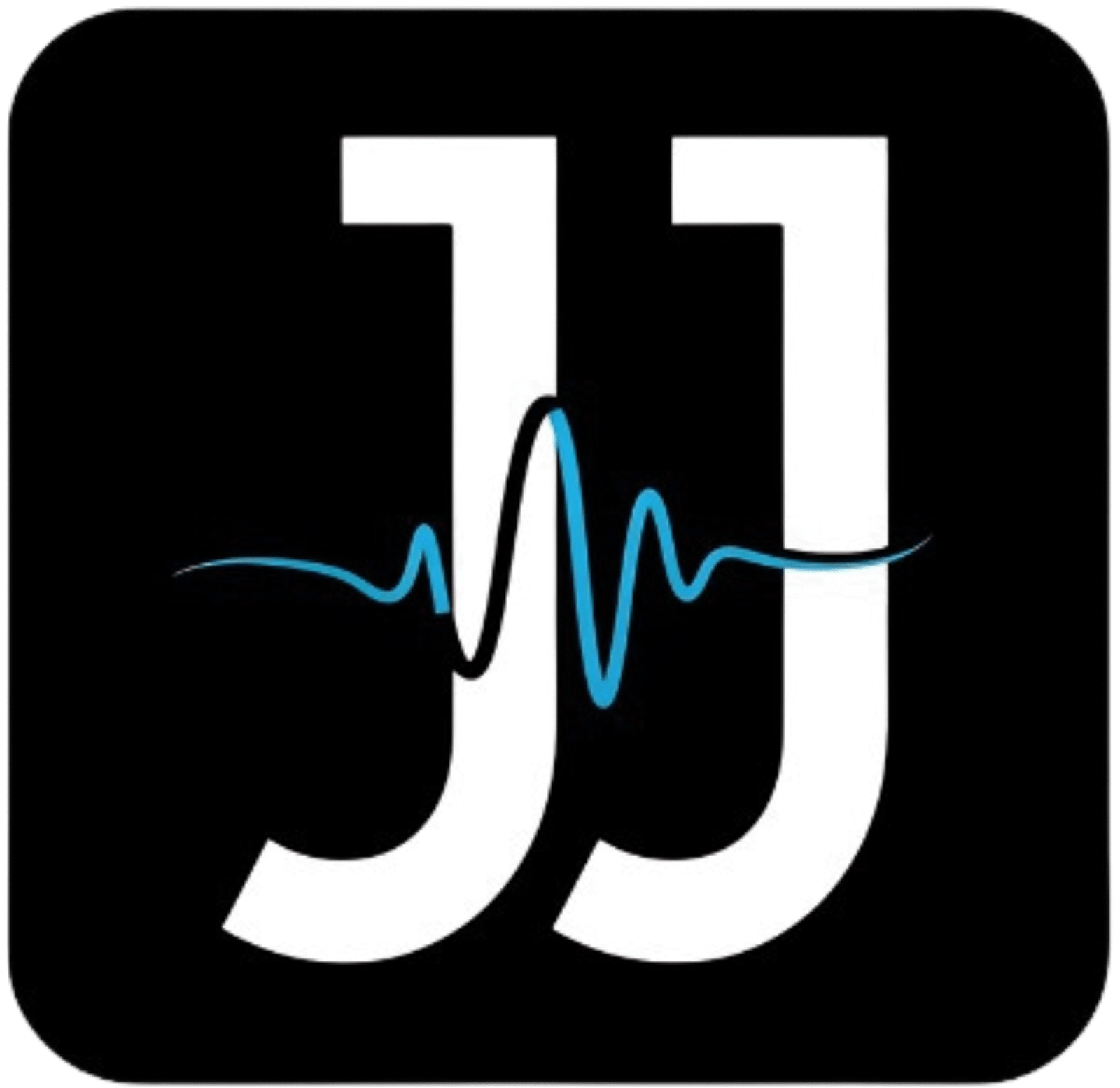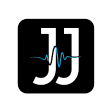It’s vital to track your expenses while touring, and that’s where my method for using Google Sheets comes in. I transform this powerful tool into a comprehensive tour budget tracker that helps you manage your finances effectively. By organizing your costs and income, you can make informed decisions that keep your tour on budget and stress-free. With a few simple steps, I’ll guide you through creating a personalized system that will not only save you money but also enhance your overall touring experience.
Crafting a User-Friendly Template
Creating a user-friendly template in Google Sheets is important for maximizing the efficiency of your tour budget tracker. I focus on simplicity and clarity, ensuring that every element serves a clear purpose. With neatly organized tabs for different categories, color-coded expense types, and easy-to-read fonts, you can quickly access the information you need. This thoughtful design minimizes confusion, allowing you to concentrate on your tour rather than data management, which can easily become overwhelming if not handled well.
Essential Features for Tracking Tour Budgets
To effectively track tour budgets, I incorporate features like real-time expense tracking, budget allocation, and customizable categories. Additionally, I use built-in formulas that automatically calculate totals and display variances from budgeted amounts, making oversight effortless. Having a summary dashboard to visualize your spending patterns also enhances decision-making, allowing you to adjust your plans more efficiently.
Streamlining Data Entry and User Experience
Simplifying data entry significantly enhances user experience in my template. I implement dropdown menus for common expense types, which eliminates the need for manual entry and reduces errors. Furthermore, I utilize conditional formatting to provide visual cues when budgets exceed set limits, ensuring you are always aware of your financial standing at a glance. By making the process as intuitive as possible, you can focus on what truly matters—delivering fantastic performances during your tour.
This streamlined approach not only saves time but also fosters accuracy in tracking expenditures. By minimizing the steps needed to input data, the risk of errors decreases, while the user interface remains welcoming and easy to navigate. Incorporating features like pre-filled templates for repeat expenses and helpful comments for guidance enhances usability. All of these design considerations contribute to a smoother experience, allowing you to maintain better control over your financials as you commence on your journey.
Advanced Functions for Expense Management
Efficient expense management in Google Sheets involves leveraging advanced functions to maintain a clear overview of your finances. I’ve found that using a combination of formulas and formatting tools not only simplifies tracking but enhances accuracy. Here are some key techniques you might want to employ:
- Use SUMIF and SUMIFS for conditional totals.
- Implement VLOOKUP to fetch costs from different data sets.
- Apply IF statements for cost validation.
- Utilize AVERAGE to determine spending trends.
| Function | Description |
| SUMIF | Calculates the sum based on specified criteria. |
| VLOOKUP | Searches for a value in the first column and returns a corresponding value in the same row. |
| IF | Checks whether a condition is met, returning one value for true and another for false. |
Utilizing Formulas for Accurate Calculations
Formulas are the backbone of any spreadsheet, and I’ve come to rely on them for precise calculations in my tour budget tracker. By using formulas like SUMIF, I can easily categorize expenses based on criteria such as *travel*, *accommodation*, or *food*. This way, I get a clear picture of where my money is going and can make informed decisions moving forward.
Implementing Conditional Formatting for Quick Insights
Conditional formatting is a game changer for quickly evaluating expense trends. I use color codes to represent different spending categories or to highlight expenses that exceed a set limit. This visual approach allows for instantaneous recognition of potential financial pitfalls, enabling me to adjust my budget proactively.
Implementing conditional formatting goes beyond just coloring cells; it creates a dynamic financial snapshot. For instance, I often set rules that change the background color of any expense over a certain threshold to red, signaling immediate attention. This visual cue, paired with dropdown lists for expense categories, provides a cohesive strategy to keep track of spending patterns and ensures I’m never in the dark about my financial health while on tour.
Enhancing Collaboration with Google Sheets
Collaboration becomes seamless with Google Sheets, enabling team members to contribute to the tour budget tracker simultaneously. With real-time updates, feedback, and input from different members, I can ensure that everyone’s insights are reflected immediately, making the budgeting process more efficient and transparent.
Sharing Strategies for Team Access and Input
To maximize team involvement, I utilize Google Sheets’ sharing settings, granting access based on roles. By allowing edit access to those responsible for specific budget categories, like accommodation or transportation, I foster a collaborative environment where everyone can provide their input while maintaining the integrity of the overall budget.
Using Comments and Notes for Efficient Communication
Integrating comments and notes into the Google Sheet significantly streamlines communication. Each member can leave remarks on budget items, ask questions, or suggest changes directly within the document, ensuring clarity and reducing the need for external conversations.
I find that using comments keeps all communication contextually relevant, allowing me to track discussions on specific expenses. This method not only saves time but also helps avoid miscommunication. For example, if a team member suggests an adjustment in the accommodation budget, they can comment directly next to that cell, ensuring everyone involved can see the rationale behind changes. It turns the sheet into a living document, with transparent dialogue that enhances collaborative decision-making.
Analysing Tour Costs for Future Success
Scrutinizing tour costs is key for long-term success. I consistently analyze previous expenses to create a roadmap for future projects. By categorizing costs and comparing them against expected budgets, I can identify areas for improvement. This not only minimizes financial waste but also helps in crafting smarter budgets that adhere to actual spending patterns rather than assumptions.
Creating Custom Reports for Insightful Decision-Making
Custom reports serve as an effective tool for revealing insights that drive decision-making. Using Google Sheets, I generate tailored reports that highlight specific categories of spending, enabling me to assess which areas either overshoot the budget or remain underutilized. These insights empower you to make timely adjustments and allocate resources more efficiently going forward.
Identifying Trends and Budget Gaps through Data Visualization
Data visualization plays a pivotal role in recognizing spending trends and budget gaps. By creating visual reports—like graphs and pivot tables—within Google Sheets, I can effortlessly spot fluctuations in expenses over time. This includes seasonal trends or unexpected outliers that deserve attention. With a clear visual representation, you can understand not just where the money goes but also anticipate future spending patterns.
Taking this a step further, I often research deep into specific spending categories, such as travel or accommodation, using colorful charts for visual impact. Insights gained from these visualized reports can reveal potential savings—perhaps indicating that certain venues consistently exceed budget, or highlighting opportunities to negotiate better rates with accommodations based on historical data. Armed with this information, I can confidently approach vendors and make strategic decisions that enhance profitability for upcoming tours, ultimately setting the stage for a more financially sound future.
Personal Reflection: Jesper Jacobi’s Journey with Google Sheets
Throughout my journey with Google Sheets, I discovered its potential far beyond simple data entry. I faced initial challenges while learning to navigate formulas and functions, but as I invested time into mastering these tools, I gained a greater understanding of how to leverage them for effective budgeting. Each project reinforced my belief in the importance of adaptability; improvising solutions in unexpected situations proved invaluable for both personal and professional growth.
Lessons Learned and Practical Applications throughout his Career
The experiences I gained using Google Sheets have had profound applications throughout my career. I’ve learned to think critically about budget allocations and resource distributions. Furthermore, this skill set has proven useful in presenting data insights to stakeholders, allowing for informed decision-making based on concrete evidence rather than assumptions.
The Impact of Technology on Modern Budgeting Practices
Technology has transformed budgeting practices, making streamlined solutions available to anyone with internet access. With tools like Google Sheets, creating and sharing budget plans has become simpler and more collaborative. Many businesses now utilize automated systems, enabling real-time financial tracking and dynamic adjustments. This shift allows for more precise forecasting and immediate responses to unexpected financial changes, ultimately enhancing overall financial health.
Incorporating advanced features such as pivot tables and conditional formatting can really elevate your budgeting process. Real-time collaboration means your team can contribute to financial planning seamlessly, leaving little room for miscommunication. Additionally, using cloud-based solutions like Google Sheets means accessing your budget from any device—so you can monitor your spending on the go. This flexibility fundamentally changes how individuals and businesses manage their finances, allowing for more proactive approaches to tackling budget overruns or reallocating funds effectively and responsively.
Final Words
The insights I’ve shared on how Jesper Jacobi transforms Google Sheets into a tour budget tracker highlight the platform’s versatility. I believe you can leverage its functionalities to effectively manage your tour finances. By customizing your spreadsheets, you empower yourself to track expenses, set budgets, and analyze costs in real-time. This approach not only aids in better financial decisions but also enhances your overall touring experience. I encourage you to explore these tools and make them work for your unique needs.
FAQ
Q: What inspired Jesper Jacobi to create a Tour Budget Tracker using Google Sheets?
A: Jesper Jacobi was motivated by the challenges artists and musicians face when managing tour expenses. He recognized that a simple, flexible tool like Google Sheets would allow them to record, track, and manage expenses efficiently, ensuring they stay within budget while maximizing their touring experience.
Q: What features does the Tour Budget Tracker include?
A: The Tour Budget Tracker includes features such as customizable categories for expenses, automatic calculations for totals and remaining budgets, a user-friendly interface, and graphs to visualize spending patterns. It also allows for easy sharing and collaboration among team members, making expense management more streamlined.
Q: How does Jesper Jacobi ensure that the tracker is user-friendly for all users?
A: Jesper prioritizes simplicity and clarity in his design. He uses clear labels, straightforward instructions, and organized layouts. Additionally, he conducts user testing by gathering feedback from a diverse group of tour managers and musicians, which helps him identify potential areas for improvement.
Q: Can I customize the Tour Budget Tracker to fit my specific needs?
A: Yes, the Tour Budget Tracker is highly customizable. Users can add or modify expense categories, change color schemes, and adjust formulas according to their individual requirements. Jesper also provides guides and templates that assist users in tailoring the tracker to their liking.
Q: Where can I access Jesper Jacobi’s Tour Budget Tracker?
A: Jesper Jacobi’s Tour Budget Tracker can be accessed through his official website and various templates shared on Google Drive. Users can freely download the template and start using it immediately, with full instructions available to facilitate setup.