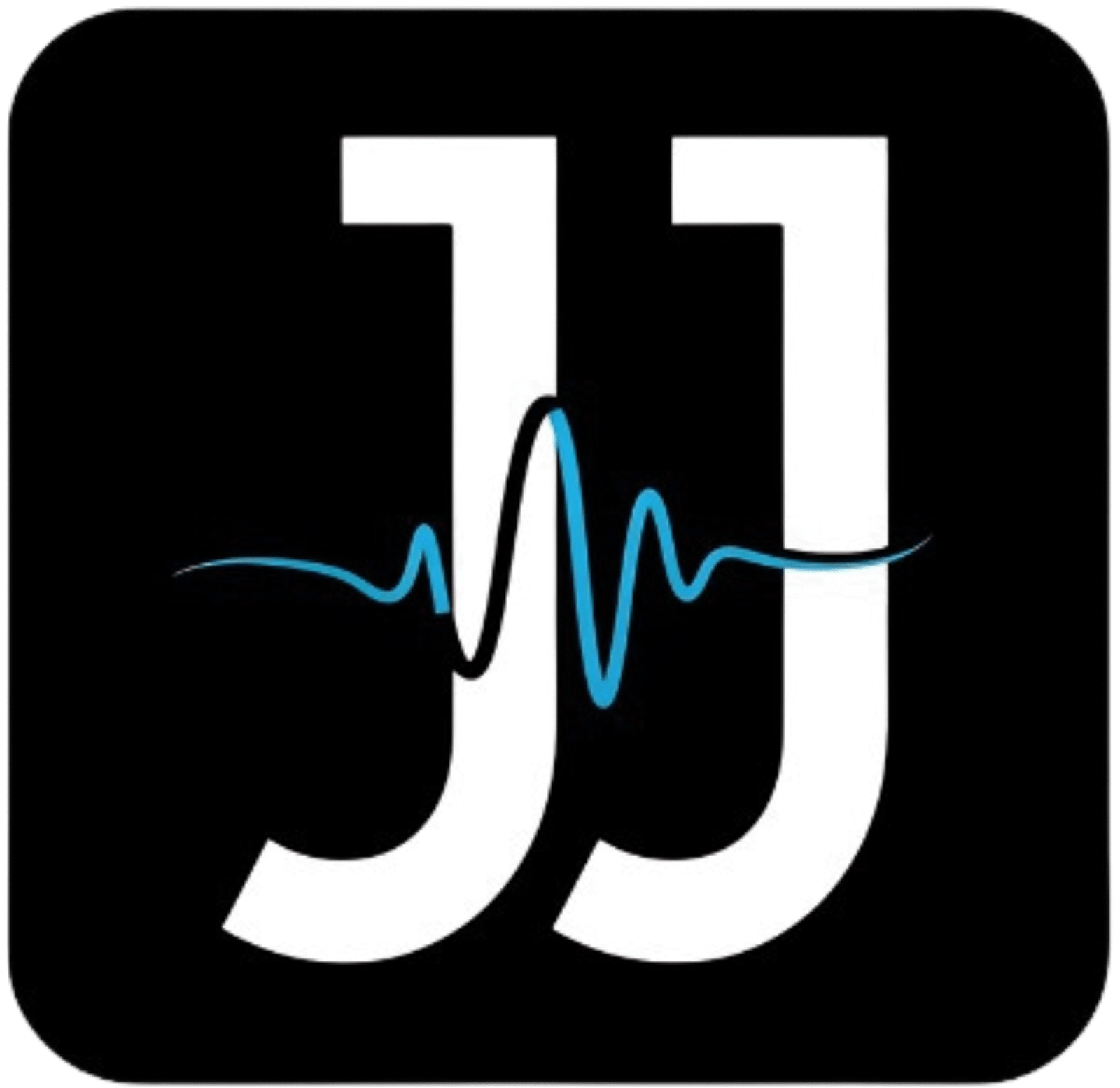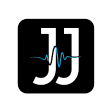Video communication has transformed the way I share information, and one tool that I find particularly effective is Loom. With its user-friendly interface, I can create quick and engaging video updates that help convey my messages clearly and effectively. Whether I’m offering project insights or addressing team concerns, Loom allows me to record my screen and my voice simultaneously, ensuring that the important details are not lost. This approach not only saves time but also fosters a more personal connection with my audience, making my updates more impactful.
The Instant Communication Revolution: Why Video Matters
Video communication has surged in importance, especially during the adjustments of the last few years. With real-time interactions no longer a given, leveraging video enables us to convey our messages with clarity and urgency. Recent studies have shown that visual content is retained 65% longer than text alone, illustrating why video stands out in our increasingly digital communication landscape. This shift highlights not just a preference for video but a full-on revolution in how we engage with colleagues and clients alike.
The Rise of Remote Work and Asynchronous Communication
The uptick in remote work has made asynchronous communication vital for maintaining productivity and coherence. In this environment, I often find myself needing to convey complex ideas without the benefit of face-to-face interaction. Video tools like Loom allow me to share updates and insights efficiently, enabling you and your team to consume the content at your convenience. As a result, it’s not just about sharing information anymore; it’s about doing so in a way that respects each person’s schedule.
Video as a Tool for Effective Message Delivery
Embracing video for communication allows for a level of personal connection that text simply can’t achieve. With Loom, I can articulate my thoughts while conveying my tone and body language, which can often be misinterpreted in written formats. A face on a screen adds context to the words, reducing the chances of misunderstandings. Studies reveal that people are 95% more likely to remember a call-to-action when delivered in a video compared to text. This retention can be a game changer in ensuring your message lands effectively with your audience.
Furthermore, video allows me to demonstrate products, walk through complex processes, or even share screen recordings that visually guide the viewer through crucial information. I can instantly create tutorials or updates that include visual elements, fostering a more engaging learning environment for your team. By combining visuals and audio, I enhance comprehension and retention, maximizing the impact of my communications while respecting the time constraints of busy schedules.
Jesper Jacobi’s Unique Approach to Video Updates
Jesper Jacobi turns video updates into impactful communications by focusing on brevity and clarity. His approach emphasizes not just the content but the delivery, making every update feel personal. By recording concise videos that quickly communicate imperative points, he respects the viewers’ time while ensuring that his messages are clear and actionable. This method fosters engagement, as colleagues and clients alike eagerly anticipate his updates, knowing they’ll receive valuable insights without unnecessary fluff.
Crafting a Personalized Touch: Authenticity in Communication
The heart of Jesper’s strategy lies in his authentic communication style. By speaking directly to the camera, I build a connection with my audience, making them feel seen and heard. This personal touch fosters trust and encourages dialogue, as viewers can sense the sincerity behind each message. When I share updates, I strive to sound like I’m having a one-on-one conversation, which really resonates with my audience.
Leveraging Loom’s Features for Maximum Impact
Jesper maximizes the potential of Loom’s features to enhance the effectiveness of his video updates. By utilizing screen sharing, I can visually illustrate complex ideas, making them easier to understand. Adding brief annotations during the video engages viewers and reinforces key points. Plus, with Loom’s ability to track viewer engagement, I gauge which segments resonate most, allowing me to refine future content accordingly.
With Loom, I can also create themed templates for different types of updates, creating consistency across my communications. For instance, when sharing project timelines, I use specific visual cues that signal important milestones. The ability to easily edit and cut videos means that I can remove any tangents quickly, keeping the focus sharp. Harnessing these features allows me to produce high-quality content that communicates effectively while maintaining a consistent brand voice.
Maximizing Productivity with Quick Video Updates
I’ve found that video updates can significantly increase my productivity, allowing me to communicate complex ideas quickly and effectively. By replacing lengthy emails or calls with short video messages, I stay focused and ensure that the key points resonate with my audience. The visual elements aid in better retention, making my updates more engaging and less time-consuming.
Time-Saving Strategies: How to Create Efficient Video Messages
Creating efficient video messages boils down to planning and execution. I recommend outlining the main points before hitting record. Keeping updates under two minutes ensures that you get straight to the heart of the matter without straying off-topic. Using bullet points as prompts helps me maintain a smooth flow, and a clear call to action at the end guides viewers on what to do next.
Setting the Right Tone: Balancing Professionalism and Approachability
Achieving the right tone in video communications is vital. I strive for a balance between professionalism and approachability, which encourages my audience to engage with the content. I often share personal anecdotes related to the topic, making it easier to relate while still maintaining an authoritative voice.
This balance can be key in fostering a strong connection with your audience. A professional appearance—clear background, appropriate attire, and a well-lit setup—contributes to the credibility of your message. However, adopting a friendly demeanor, using casual language, and cracking a light joke can make you more relatable. For me, practicing this blend has led to improved interaction rates, with viewers more likely to respond positively and engage with the content I present.
The Ripple Effect: Transforming Team Collaboration
Video updates have a profound impact on team collaboration, creating a ripple effect that extends far beyond quick chats. I’ve experienced the shift as team members become more engaged and invested in discussions, ultimately leading to increased productivity. This method allows for more dynamic interactions, where the nuances of body language and tone enhance understanding, fostering stronger relationships within the team.
Replacing Lengthy Emails with Engaging Video Messages
Substituting cumbersome email chains with concise video messages shifts the tone and responsiveness of communication. By sharing updates in a video format, I’ve noticed that team members are more likely to engage with the content, leading to quicker feedback and decisions. This transformation not only saves time but also makes information sharing more enjoyable and memorable.
Fostering a Culture of Transparency and Inclusivity
Promoting transparency and inclusivity is something I prioritize in my approach. Each video update serves as an invitation for open dialogue, allowing all team members to feel valued and heard. This practice invites questions and encourages diverse perspectives, ultimately enhancing team cohesion and trust.
I have seen firsthand how making video updates a regular practice cultivates an environment where team members feel safe to express their thoughts and insights. For instance, during our weekly updates, I encourage feedback and open discussions, which often lead to innovative solutions and deeper collaboration. Everyone in the team, regardless of rank or role, benefits from being part of the conversation, making our projects more successful and our workplace culture more inviting.
Navigating Challenges: Mistakes to Avoid with Video Communication
Embracing video communication can enhance your messaging, but common mistakes can derail its effectiveness. Overlooking sound quality, neglecting lighting, or failing to consider audience engagement are pitfalls I often see. Each video update should not only convey information but also engage viewers, as short attention spans can lead to disengagement. Striving for professionalism while keeping a conversational tone can help ensure your messages are both received and understood. Thou must assess your surroundings and approach video with intention.
Common Pitfalls: Overcoming Technical Issues and Distractions
Technical glitches can disrupt the flow of your video updates, leading to frustration for both you and your audience. Factors such as poor internet connectivity, low-resolution cameras, and inadequate audio can undermine your message’s impact. I recommend testing your equipment beforehand, ensuring a quiet environment, and being prepared to address any hiccups that might arise. Thou must prioritize a smooth technical experience to maintain viewer engagement.
Ensuring Clarity: Tips for Crafting Concise, Targeted Content
Effective video updates hinge on clarity and conciseness. Start by outlining your key messages and prioritizing the most relevant information for your audience. Keeping your updates under three minutes can prevent overwhelming viewers, ensuring they grasp the crucial points. Avoid jargon and use simple language to make your content accessible. You should aim for a clear call to action at the end of each video. Thou shall prioritize brevity to maximize impact.
- clarity
- conciseness
- audience engagement
- technical proficiency
To enhance the clarity of your content, aim for a structured approach. Begin with a brief introduction that outlines the video’s purpose, followed by the main points, and conclude with a summary or actionable takeaway. Using engaging visuals or slides can reinforce your message, making complex ideas easier to digest. Consistently practicing and refining your delivery will also help improve your speaking skills over time. Thou shall hone your technique to create persuasive video messages.
- structured approach
- engaging visuals
- practice and delivery
To wrap up
Upon reflecting on how Jesper Jacobi utilizes Loom for efficient video updates, I recognize the power of this tool in enhancing communication. By using Loom, you can easily convey complex ideas and engage your audience visually. This approach not only streamlines updates but also fosters a more personal connection with your viewers. If you seek effective ways to boost your video communication, adopting techniques similar to Jesper’s could significantly improve your outreach and productivity.
FAQ
Q: What is Loom and how does Jesper Jacobi utilize it for video updates?
A: Loom is a video messaging tool that allows users to create quick videos to convey information more efficiently. Jesper Jacobi leverages Loom to record quick video updates that can be shared with his team and stakeholders. By using Loom, he can demonstrate features or provide feedback visually, which enhances understanding and reduces the time spent on written correspondence.
Q: What are the benefits of using Loom for video updates according to Jesper Jacobi?
A: Jesper Jacobi finds various advantages in using Loom for his updates. Firstly, it allows for a personal touch in communication; seeing a face adds a level of engagement that written messages lack. Secondly, video updates can convey tone and body language, which can prevent misunderstandings. Lastly, Loom provides the convenience of asynchronous communication, enabling recipients to view updates at their convenience while saving Jacobi time in meetings.
Q: How does Jesper Jacobi manage the editing of his Loom videos?
A: Jesper Jacobi typically opts for minimal editing to maintain authenticity and spontaneity in his video updates. However, Loom offers basic editing features such as trimming and the ability to add text, which he utilizes when necessary to clarify points or to emphasize key information. This streamlined approach helps keep his videos concise and focused on important messages.
Q: What types of updates does Jesper Jacobi commonly share using Loom?
A: Jesper Jacobi commonly employs Loom for a variety of updates, including project status reports, product demonstrations, and team feedback sessions. He also uses it for sharing quick tutorials or walkthroughs of new features, allowing him to visually guide his audience through the content, thereby enhancing comprehension and retention of information.
Q: How does Jesper Jacobi encourage team engagement with his Loom updates?
A: To foster engagement, Jesper Jacobi often invites team members to respond to his Loom videos with their own video replies or comments. This open dialogue creates an interactive atmosphere. He also poses questions or prompts within the video itself, encouraging viewers to reflect and respond, thereby making the video updates more collaborative and participatory.