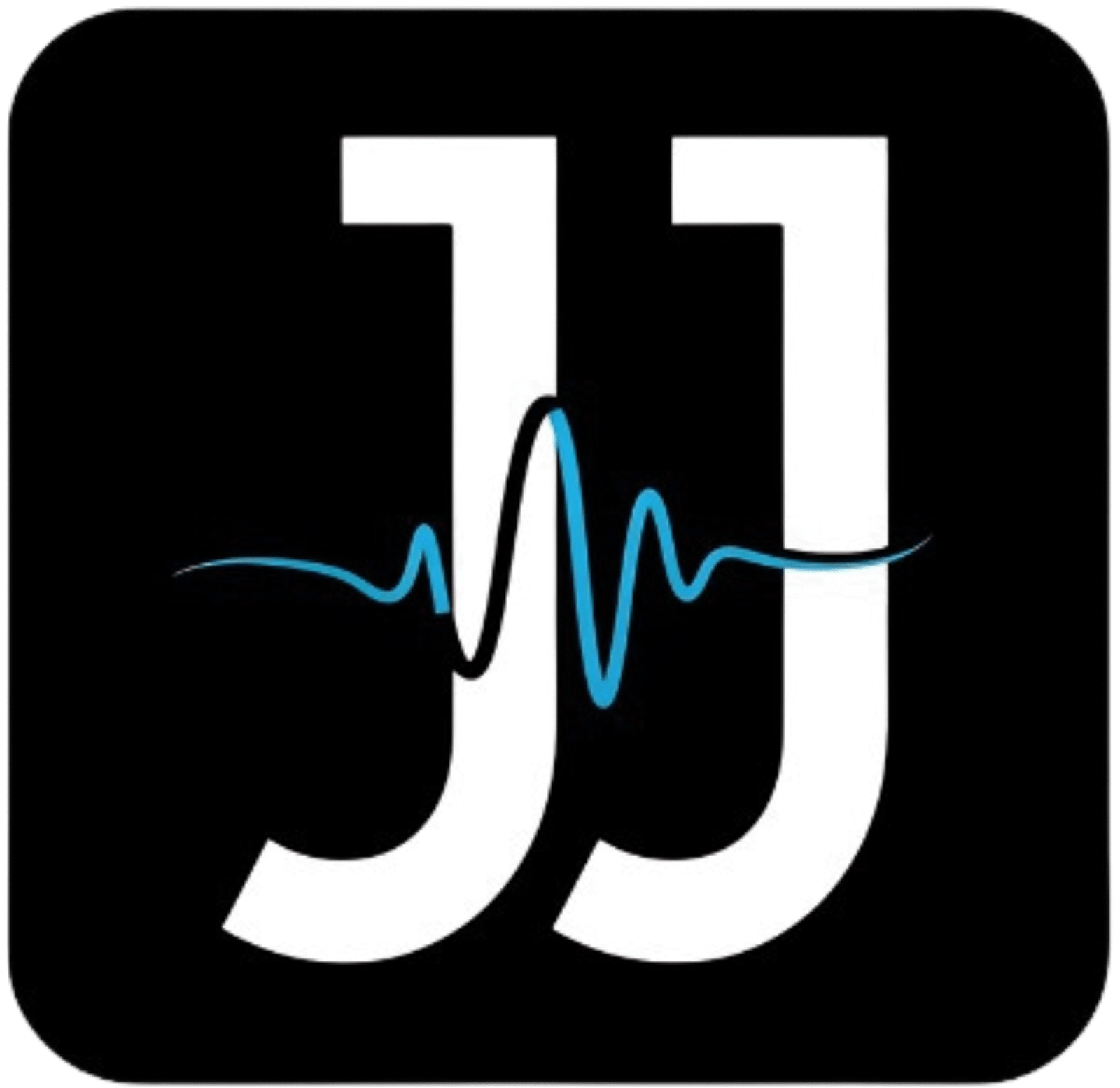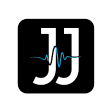Projects in today’s digital landscape can often feel overwhelming, especially when managing teams remotely. I have found that using Asana has transformed how I organize, track, and collaborate on my projects. It allows me to streamline communication and enhance efficiency, ensuring that every team member stays aligned with our goals. By leveraging Asana’s features, I can monitor progress in real-time and keep everyone accountable, ultimately leading to successful project outcomes. Join me as I share my insights on maximizing Asana for remote project management.
Jesper Jacobi’s Project Management Philosophy
My project management philosophy revolves around transparency and collaboration. I firmly believe that a project’s success hinges on clear objectives and mutual understanding among team members. By fostering an open environment, I encourage individuals to share their thoughts and collaborate seamlessly, enabling us to achieve our goals together efficiently.
The importance of clarity and communication
In my experience, clarity and communication are the backbone of successful project management. I prioritize these elements by establishing direct lines of communication, whether through Asana or regular video calls. This approach ensures that everyone remains aligned on deliverables and timelines, minimizing misunderstandings that can derail progress.
Adapting project management to remote environments
Transitioning to remote project management has necessitated adapting traditional techniques to fit a digital landscape. Leveraging tools like Asana not only streamlines task assignments but also provides real-time updates on progress, ensuring that the team stays connected and engaged, regardless of physical distance. Each team member gets visibility into their responsibilities and deadlines, fostering accountability.
This adaptation significantly affects how I approach project planning and execution. Traditionally, teams might have relied on in-person meetings to gauge progress and address challenges. In a remote setup, I conduct regular virtual check-ins and utilize Asana’s comment feature to keep everyone in the loop without overwhelming inboxes. I also implement asynchronous work methods, allowing my teammates to contribute at their own pace while maintaining clarity on project objectives. This flexibility strengthens our collaboration and empowers the group to deliver quality results without compromising on communication.
The Role of Asana in Jacobi’s Workflow
Asana plays an integral role in my project management workflow, enabling streamlined collaboration and enhanced productivity. With a robust set of tools, it helps me track the status of tasks, set deadlines, and allocate resources efficiently, all while fostering accountability within my remote teams. The ability to visualize project timelines and priorities has significantly improved our ability to stay aligned, ensuring everyone remains focused on achieving our goals simultaneously.
Key features leveraged for project success
- Task allocation: Assigning tasks to team members with clear deadlines.
- Project timelines: Visualizing project milestones and deadlines through Gantt charts.
- Custom templates: Creating reusable workflows tailored to specific projects.
- Collaboration tools: Encouraging communication through comments and shared documents.
- Automations: Streamlining repetitive tasks to save time and reduce errors.
Knowing these features allows me to maximize our project efficiency, aligning our efforts towards successful outcomes.
Customizing Asana for team-specific needs
Tailoring Asana to meet our specific team requirements has proven invaluable. By setting up unique workflows, custom fields, and adjusting project statuses, I’ve been able to align the platform with our operational style. This level of customization ensures that each team member can engage with the tools in a way that resonates with their work preferences, thus enhancing overall satisfaction and productivity.
Coordinating Teams Across Time Zones
Managing teams across various time zones presents distinct challenges, but with Asana, I’ve found a way to navigate this complexity effectively. I ensure that every team member feels included and informed, no matter where they’re located. The key is fostering a culture of calculated communication while setting clear expectations regarding response times and task completion.
Strategies for synchronous and asynchronous collaboration
To maximize team efficiency, I employ a combination of synchronous and asynchronous collaboration methods. Synchronous meetings, usually kept short and focused, help to address pressing issues and foster team rapport. In contrast, I rely on asynchronous updates and discussions in Asana to accommodate different working hours, allowing team members to contribute at their convenience.
Leveraging Asana’s scheduling tools for global teams
Asana offers several scheduling tools that make it easier to manage tasks and deadlines across different time zones. I take advantage of features like due dates, time zone settings, and calendar integrations. These allow team members to see deadlines in their local time, facilitating better planning and minimizing confusion.
By utilizing Asana’s scheduling tools, I can assign tasks with clear deadlines while factoring in differing availability. For instance, my team uses the calendar view to visualize project timelines, ensuring everyone is aware of urgent deliverables. Additionally, the ability to set reminders helps to keep our global team aligned, reducing the chances of miscommunication and oversight. This strategic use of Asana ultimately leads to improved productivity and accountability, regardless of how far apart we are geographically.
Measuring Productivity and Success in Remote Settings
Measuring productivity and success in remote settings is vital for maintaining high standards and achieving project goals. I leverage Asana to gain real-time insights into my team’s performance and workflow efficiency. By implementing structured metrics, I ensure that everyone stays aligned and accountable, which empowers my team to deliver projects on time and within budget.
Setting KPIs and tracking progress within Asana
In Asana, I establish clear Key Performance Indicators (KPIs) for each project. This involves outlining specific, measurable targets that help assess our progress. By utilizing Asana’s built-in dashboard features, I can easily track our performance against these metrics, giving the team visibility into their contributions and ensuring we stay on course.
Analyzing project data for continuous improvement
Analyzing project data is a game changer when it comes to continuously improving our processes. I regularly review completed projects in Asana to identify bottlenecks and areas for enhancement. By comparing project timelines, resources used, and output quality, I uncover actionable insights that inform future strategies and optimize our overall productivity.
Diving deeper into project data allows me to pinpoint trends in performance that may not be obvious at first glance. For instance, metrics could reveal that certain tasks consistently take longer than expected, indicating a need for additional resources or training. This analytical approach fosters a culture of learning within my team, as we iterate on our processes based on real evidence rather than assumptions, ultimately driving greater efficiency in our future projects.
Lessons from Jesper’s Experience for Remote Leaders
Remote leadership requires adaptability and a keen understanding of team dynamics. I’ve learned that fostering open communication and establishing clear expectations is vital. Each team is unique, and tailoring your approach based on individual personalities and work styles can significantly enhance productivity and morale. By creating an environment where everyone feels heard and valued, you pave the way for collaboration even from a distance.
Adapting techniques for various team dynamics
Adapting my management techniques for different team dynamics involves actively assessing each member’s strengths and weaknesses. In one project, I paired a detail-oriented team member with a big-picture thinker to balance their skills and enhance problem-solving. This approach not only improved workflows but also built stronger interdependence and trust within the group.
Common pitfalls and how to avoid them
Common pitfalls in remote project management involve miscommunication and confusion over responsibilities. Establishing a clear chain of command and using Asana to specify tasks and due dates prevents misunderstandings and keeps everyone accountable. Frequent check-ins, whether through video calls or written updates, further help maintain alignment and ensure no one feels isolated.
In my experience, many remote teams overlook the importance of regular check-ins, leading to a disconnect that can hinder progress. To avoid this, I recommend scheduling weekly team meetings to touch base and review project statuses. These gatherings can be informal, allowing team members to voice concerns and share updates. Additionally, using Asana’s comment feature can provide continuous feedback on tasks, allowing team members to stay engaged and informed without feeling overwhelmed by constant communication. Adopting these practices not only bridges gaps in understanding but enhances overall team cohesion.
Conclusion
Presently, I find that Jesper Jacobi’s use of Asana for running projects remotely exemplifies how effective project management software can streamline workflows and enhance team collaboration. By leveraging its features, you can easily assign tasks, monitor progress, and maintain clear communication, ensuring that your remote team remains aligned and productive. Whether you are managing projects or coordinating with team members, embracing a structured approach helps you achieve your goals while fostering a positive remote work environment.
FAQ
Q: What is Asana and how does Jesper Jacobi utilize it in remote project management?
A: Asana is a popular project management tool that allows teams to track their work and collaborate efficiently. Jesper Jacobi uses Asana to create task lists, assign responsibilities, and set deadlines for various projects. By organizing projects within Asana, he can ensure that team members stay aligned and can easily update their progress, regardless of their location.
Q: How does Jesper Jacobi keep team communication effective while using Asana?
A: Jesper enhances team communication by leveraging Asana’s comment feature, where team members can discuss specific tasks directly within the platform. Additionally, he encourages regular check-ins and utilizes Asana’s integration with communication tools like Slack to facilitate real-time updates and interactions. This approach helps to maintain an open line of communication, keeping everyone informed and engaged.
Q: What strategies does Jesper Jacobi implement to ensure project timelines are met using Asana?
A: To maintain project timelines, Jesper Jacobi regularly reviews task deadlines and prioritizes assignments within Asana. He employs custom fields for tracking progress and employs visual project timelines to identify potential delays early. Furthermore, he conducts weekly reviews of project milestones with his team, allowing them to regroup and adjust plans as needed to stay on schedule.
Q: How does Jesper Jacobi manage task delegation and workload balance with Asana?
A: Jesper utilizes Asana’s task assignment features to delegate work effectively among his team members. By clearly defining roles and responsibilities for each task, he can monitor workload distribution. He also uses the reporting features in Asana to analyze team members’ workloads, ensuring that no one is overwhelmed and that tasks are distributed relatively evenly across the team.
Q: What tools does Jesper Jacobi integrate with Asana to enhance his remote project management?
A: Jesper integrates several tools with Asana to strengthen his remote project management approach. These include Google Drive for document sharing, Zoom for virtual meetings, and time-tracking tools to monitor project hours. By combining these tools, he can streamline processes, maintain organization, and facilitate collaboration across his remote team, enhancing overall productivity.